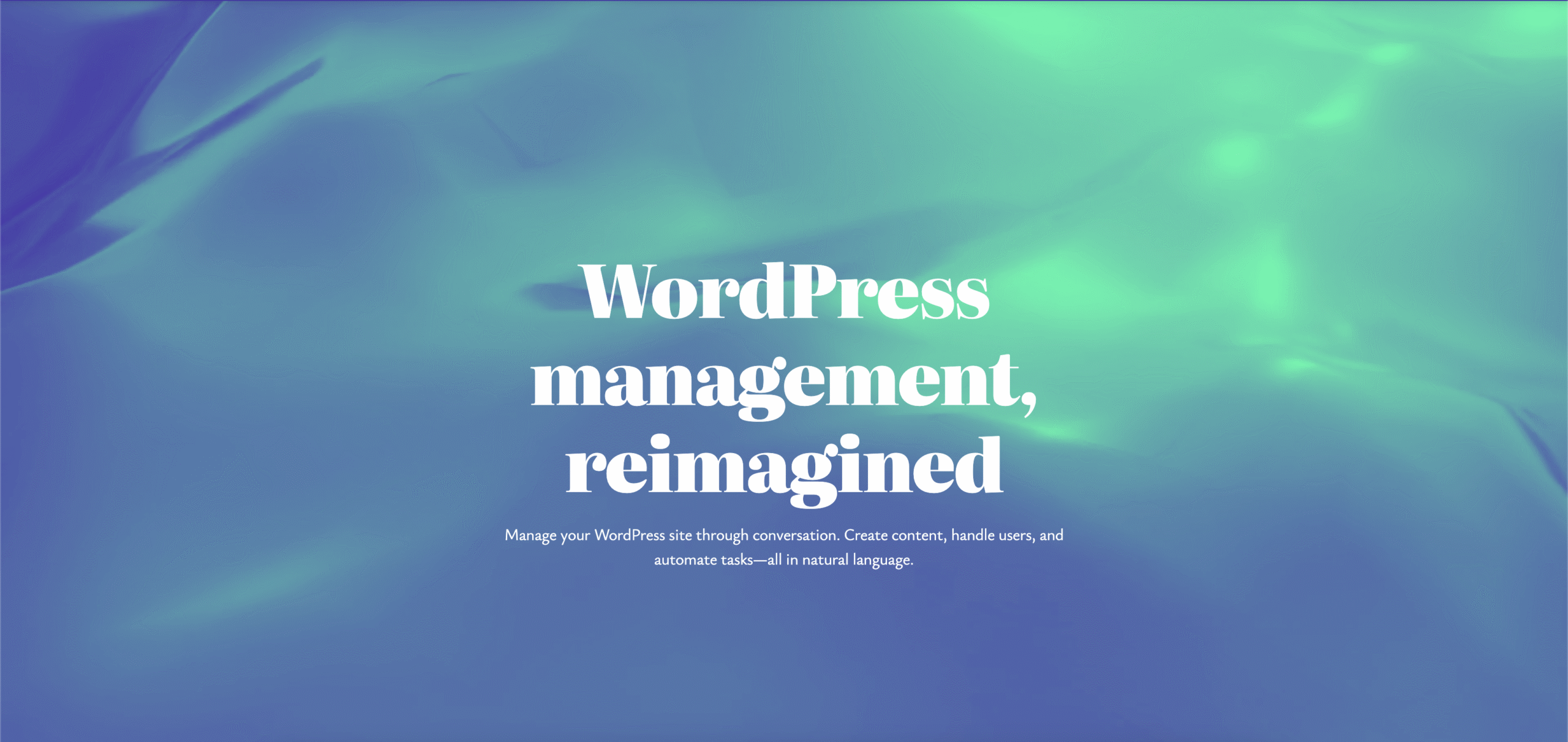Introduction
Managing multiple WordPress sites for 10, 20, or even 50+ clients can be a daunting challenge for agencies. The sheer volume of tasks can quickly become overwhelming, leading to burnout and inefficiencies. Common pain points include repetitive tasks, constant client requests, tight profit margins, and the struggle to scale effectively.
However, with the advent of AI-powered management tools, agencies can transform their workflows and significantly reduce the time spent on client site maintenance. By the end of this article, you’ll see how to cut client site maintenance time by 60-80%.
The Agency Bottleneck
Agencies often face a bottleneck due to time-consuming tasks that can seem small but add up to significant hours. Client requests like, “Can you add a new team member page?” or bulk updates across multiple sites can take a lot of time. Other tasks include content updates and edits, user management, plugin/theme updates, SEO optimization requests, and regular maintenance tasks.
These “small” tasks, often taking 15-30 minutes each, can accumulate to days of work per month, hindering the agency’s ability to focus on growth and client satisfaction.
How Nietos AI Changes the Game
The traditional approach to managing multiple client sites involves logging in, navigating menus, and clicking through forms repeatedly for each client. In contrast, with Nietos AI, you can simply say, “Update all client sites with new privacy policy footer,” and it’s done. This fundamental shift leverages the power of natural language processing to handle repetitive tasks efficiently.
Moreover, the conversation history feature speeds up similar requests, allowing agencies to streamline their workflows significantly.
Real-World Agency Scenarios
Scenario 1: New Team Member Across Multiple Sites
Traditionally, adding a new team member across 20 sites would take about 100 minutes (5 minutes per site). With Nietos AI, you can simply say, “Add editor user john@client.com to all active sites,” and it takes just 2 minutes. That’s a time saving of 98 minutes!
Scenario 2: Monthly Content Updates
When a client sends 5 blog posts to publish across their multisite network, the traditional method involves manual formatting, image uploads, and SEO setup for each post, which can take hours. With Nietos AI, you can handle bulk content creation and optimization, saving 3-4 hours per client each month.
Scenario 3: Emergency Plugin Update
In the case of a security update needed across all client sites, the traditional method requires logging into each site, updating, and testing, which can take hours. With Nietos AI, you can check plugin status across sites and update with confirmation, reducing the time from hours to just minutes.
Scenario 4: Client Content Revisions
When a client wants to update their About page with new team information, the traditional method involves back-and-forth emails, manual edits, and review cycles. With Nietos AI, you can simply say, “Update the About page on clientsite.com and add [new team member details],” and it’s done in one command, saving 20-30 minutes per revision.
The Cost-Benefit Analysis
For an average agency managing 20 client sites, typical maintenance might take 40-60 hours per month (2-3 hours per site). With Nietos AI, this can be reduced to just 10-20 hours (0.5-1 hour per site), saving 30-40 hours each month. If the agency bills at $100/hour, that’s $3,000-$4,000 in recovered billable time. The cost of Nietos AI (BYOK model) is approximately $20-50/month depending on usage, leading to an ROI of 60-200x.
Getting Started as an Agency
To effectively use Nietos AI, agencies should start with one client site as a pilot, document common client requests, and create command templates. Training the team on effective prompting is crucial. Use Nietos AI for repeatable tasks while keeping custom development separate. Monitor OpenAI API costs, which are usually minimal for agency use, and create a workflow: Client request → Nietos AI command → Review → Deploy.
Recommended Commands for Agencies
- “Show me all sites that need plugin updates”
- “Create a new blog post about [client topic] optimized for [keyword]”
- “Add new user [name] with [role] access to [site]”
- “Update the contact information on the Contact page to [new info]”
- “Create a new service page for [client’s new offering]”
- “Optimize the homepage for the keyword [client’s target keyword]”
- “Show me all draft posts across this site”
- “Update all posts in category X to include [new disclaimer]”
Security and Client Trust
Common concerns regarding security and client trust can be addressed with Nietos AI’s commitment to maintaining WordPress security standards. The system respects permission systems and user roles, requires confirmation for destructive actions, and ensures API key security through encryption. Audit logging provides accountability for clients, and the BYOK model means no vendor lock-in or data sharing with third parties.
Scaling Beyond Manual Management
AI management enables agencies to take on more clients without the need for additional hiring. This competitive advantage translates to faster turnaround times and improved client satisfaction, allowing teams to focus on strategic work rather than repetitive tasks. By adopting AI workflows now, agencies can future-proof their operations and lead in 2025 and beyond.
Conclusion
In summary, the time and cost savings offered by Nietos AI are substantial. It acts as a force multiplier rather than a replacement for expertise. Agencies that embrace AI workflows today will be better positioned for success in the future.
Ready to scale your agency? Download Nietos AI free and see how much time you save in your first week. Join agencies already managing WordPress the modern way.
Meta description: “Learn how WordPress agencies can scale client management and save 30-40 hours per month using AI-powered automation. Real scenarios, ROI calculations, and implementation guide.”